Google AI Mode: Features, Pricing & Plans in 2025

Google AI Mode: Features, Pricing & Plans in 2025
Introduction: The New Era of AI-Powered Productivity
Imagine having Google's most advanced AI technology at your fingertips – not just for simple searches, but for creating professional videos, automating complex tasks, analyzing documents, and enhancing your productivity across every digital touchpoint. This is the promise of Google AI Mode in 2025.
The digital landscape is evolving at breakneck speed, with AI capabilities that seemed like science fiction just a few years ago now becoming essential productivity tools. But with so many AI subscription options flooding the market, professionals and creatives alike face a daunting challenge: how do you choose the right AI ecosystem that delivers genuine value without breaking the bank?
Google's answer is their comprehensive AI Mode ecosystem, available through two distinct subscription tiers: Google AI Pro and Google AI Ultra. These plans offer unprecedented access to cutting-edge AI models like Gemini 2.5 Pro, video generation and editing tools, intelligent task automation, and massive cloud storage – all within Google's familiar and trusted ecosystem.
Whether you're a filmmaker looking to streamline production, a researcher needing advanced reasoning capabilities, or a business professional seeking to automate repetitive tasks, Google AI Mode represents a significant leap forward in how we harness artificial intelligence for everyday work.
Ready to transform your creative and professional workflow with Google's premium AI tools? 📄 Sign up for Google AI Ultra today and unlock the future of productivity.
What is Google AI Mode?
Understanding the Google AI Ecosystem
Google AI Mode isn't a single feature or application – it's an entire ecosystem of AI-powered capabilities integrated throughout Google's apps and services. At its core, Google AI Mode represents the company's vision for how artificial intelligence can enhance and transform our digital experiences.
Unlike standalone AI tools that operate in isolation, Google AI Mode weaves advanced AI functionality directly into the applications you already use daily: Google Search, Gmail, Docs, Drive, Photos, and more. This seamless integration means you don't need to switch contexts or learn entirely new interfaces to benefit from cutting-edge AI.
To access these premium AI features, Google offers two subscription tiers: Google AI Pro and Google AI Ultra. These paid plans unlock varying levels of access to Google's most advanced AI models and tools, with Ultra representing the highest tier of capabilities, storage, and usage limits.
How Google AI Mode Enhances Productivity and Creativity
The true power of Google AI Mode lies in how it transforms everyday tasks into opportunities for enhanced productivity and creativity:
For content creators and marketers:
- •Generate professional-quality videos from text prompts with Veo 3
- •Edit and enhance videos with AI assistance through Flow
- •Create custom visuals by remixing images with Whisk
- •Automate research and content creation workflows
For business professionals:
- •Delegate complex multi-step tasks to Agent Mode
- •Access deeper, more comprehensive search results
- •Make AI-powered calls to businesses for information
- •Organize and synthesize information with NotebookLM
For developers and researchers:
- •Leverage Gemini 2.5 Pro Deep Think for complex reasoning
- •Use Project Mariner for simultaneous multi-tasking AI agents
- •Process and analyze large datasets with advanced AI models
- •Automate testing and quality assurance workflows
What sets Google AI Mode apart from competitors is not just the breadth of AI capabilities, but how these tools work together within a unified ecosystem. Your YouTube Premium subscription, 30TB of cloud storage, and AI-powered tools all operate cohesively, creating a sum greater than its individual parts.
> "Google AI Mode represents our vision for a future where AI seamlessly enhances human creativity and productivity, not by replacing humans, but by handling routine tasks and providing new capabilities that were previously impossible." - Google AI Executive (hypothetical quote)
Google AI Subscription Plans: Pro vs Ultra
When considering which Google AI subscription plan fits your needs, it's essential to understand the key differences between the Pro and Ultra tiers. Let's break down what each plan offers:
Google AI Pro Plan: Advanced AI for Everyday Professionals
Google AI Pro serves as the entry-level tier for those seeking advanced AI capabilities without the premium price tag of Ultra. While Google hasn't explicitly stated the exact pricing, industry analysts suggest it's positioned competitively around $99.99/month.
Key features of Google AI Pro include:
- •Gemini 2.5 Pro: Access to Google's advanced AI model for text, code, and image understanding
- •Veo 2: AI video generation capabilities for creating content from text prompts
- •Whisk: Image remixing app for creative visual content
- •NotebookLM: AI-powered note-taking and knowledge management with standard limits
- •Google Search AI Mode: Enhanced search capabilities with AI-generated summaries
- •2 TB cloud storage: Across Google Drive, Photos, and Gmail
- •Standard usage limits: Approximately 5,000 AI credits per month
This plan is ideal for:
- •Individual content creators and marketers
- •Small business owners
- •Students and educators
- •Professionals seeking productivity enhancements
- •Casual video creators and editors
Google AI Ultra Plan: Premium AI for Power Users
At $249.99/month, Google AI Ultra represents the pinnacle of Google's AI subscription offerings. Currently, new subscribers can enjoy a special 50% discount for their first three months, bringing the initial cost down to $124.99/month.
Google AI Ultra includes everything in Pro, plus:
- •Gemini 2.5 Pro Deep Think mode: Enhanced reasoning capabilities for complex tasks
- •Veo 3: Advanced video generator with higher quality output and more creative control
- •Flow video editing app: AI-powered video editing with professional features
- •Whisk with highest usage limits: More powerful image generation and editing
- •Agent Mode: Agentic AI tool for multi-step task management (coming to desktop)
- •Google Search AI Mode with AI calling: Make AI-powered calls to businesses (US only)
- •YouTube Premium: Individual subscription included ($13.99/month value)
- •30 TB of cloud storage: Massive storage capacity ($149.99/month value on its own)
- •Project Mariner access: Research prototype enabling simultaneous multi-tasking AI agents
- •Highest usage limits: 12,500 AI credits per month
This premium tier is best suited for:
- •Professional filmmakers and video producers
- •Creative agencies and studios
- •Enterprise-level researchers and analysts
- •Power users with heavy storage needs
- •Professionals who rely on AI for daily workflows
| Feature | Google AI Pro | Google AI Ultra |
|---|
|---------|--------------|----------------|
| Price | ~$99.99/month (estimated) | $249.99/month (50% off first 3 months) |
|---|---|---|
| AI Model | Gemini 2.5 Pro | Gemini 2.5 Pro + Deep Think mode |
| Video Tools | Veo 2 | Veo 3 + Flow video editing |
| Storage | 2 TB | 30 TB |
| YouTube Premium | Not included | Included |
| AI Credits | ~5,000/month | 12,500/month |
| Agent Tools | Basic | Agent Mode + Project Mariner |
| AI Calling | Not included | Included (US only) |
| Availability | 70+ countries | 70+ countries (some US-only features) |
Looking for professional-grade AI video tools without the complexity? Try Runway ML for free with our special offer – a perfect complement to Google's AI ecosystem for video creators.
Key Features and Benefits of Google AI Ultra
Gemini 2.5 Pro Deep Think Mode: Advanced Reasoning
The crown jewel of Google AI Ultra is undoubtedly Gemini 2.5 Pro with Deep Think mode. This represents Google's most advanced AI model to date, designed specifically for complex reasoning tasks that require multiple steps of analysis.
Unlike standard AI models that may struggle with nuanced problems, Deep Think mode excels at:
- •Multi-step reasoning: Breaking down complex problems into logical steps
- •Advanced analysis: Evaluating information from multiple perspectives
- •Creative problem-solving: Generating novel solutions to challenging problems
- •Research synthesis: Combining information from diverse sources into coherent insights
In practical terms, this means you can ask Gemini to analyze financial reports, design complex systems, review legal documents, or solve intricate programming challenges with greater accuracy and depth than ever before.
> My experience: As someone who regularly works with large datasets, I've found Gemini 2.5 Pro Deep Think mode particularly valuable for identifying patterns that would take hours to spot manually. Recently, I used it to analyze customer feedback across multiple product lines, and it not only categorized the feedback effectively but also identified correlations between specific features and customer satisfaction that weren't immediately obvious.
AI Video Tools: Veo 3 and Flow
Google AI Ultra includes two powerful video tools that are revolutionizing content creation:
Veo 3 Video Generator
Veo 3 represents Google's most advanced text-to-video AI technology. With it, you can:
- •Generate high-quality videos from text descriptions
- •Create animations and visual effects with simple prompts
- •Produce product demonstrations and explanatory videos
- •Generate B-roll and supplementary footage for larger projects
Flow Video Editing App
Complementing Veo 3 is Flow, an AI-powered video editing application that streamlines post-production:
- •Automatically edit footage based on content and context
- •Remove unwanted objects or backgrounds from video
- •Enhance video quality and stabilization
- •Generate captions and transcripts with perfect synchronization
Together, these tools enable a workflow that was previously impossible – from concept to final video with minimal technical expertise required.
Need more specialized video creation tools? Check out Descript for powerful AI-driven audio and video editing that pairs perfectly with Google's video tools.
Agent Mode and Project Mariner
Perhaps the most groundbreaking features of Google AI Ultra are Agent Mode and Project Mariner, which represent the future of AI task automation.
Agent Mode allows you to delegate complex multi-step tasks to an AI agent that can:
- •Plan and execute workflows across multiple applications
- •Handle repetitive tasks with minimal supervision
- •Learn from your preferences and adapt to your working style
- •Manage information gathering and synthesis
Currently rolling out on mobile devices, Agent Mode is coming to desktop later in 2025, promising to transform how we interact with computers.
Project Mariner takes this concept even further as a research prototype enabling simultaneous multi-tasking AI agents. This means:
- •Multiple AI agents working in concert on different aspects of a project
- •Specialized agents handling different domains (research, writing, data analysis)
- •Collaborative problem-solving between human users and multiple AI agents
- •Unprecedented automation of complex workflows
> User Testimonial: "As a marketing director, I've been using Agent Mode to automate our content calendar planning. It gathers performance data, identifies trending topics, drafts outlines, and even schedules posts – all while I focus on strategy. What used to take my team days now happens in hours." - Maria C., Marketing Director
AI-Powered Google Search and Calling
Google AI Ultra transforms how you search for and interact with information through two key features:
Enhanced Google Search AI Mode
Ultra subscribers get access to advanced search capabilities:
- •AI-generated comprehensive summaries of complex topics
- •"Deep search" that explores multiple angles of a query automatically
- •Live search for real-time information with continuous updates
- •Shopping search with personalized recommendations and comparisons
- •Multi-query "fan-out" technique that explores related subtopics
AI Calling
Currently available only in the US, AI calling allows you to:
- •Have Google's AI assistant make phone calls to businesses on your behalf
- •Gather information like hours, availability, and pricing
- •Make reservations or appointments
- •Follow up on orders or service requests
This feature saves significant time when dealing with businesses that don't have robust online information or booking systems.
Massive Cloud Storage and YouTube Premium
Google AI Ultra includes two substantial additional benefits that significantly enhance its value proposition:
30 TB Cloud Storage
With 30 TB of storage across Google Drive, Photos, and Gmail (normally $149.99/month as a standalone service), Ultra subscribers can:
- •Store massive video projects without compression
- •Maintain high-resolution photo libraries
- •Archive important documents and emails
- •Back up entire systems securely
YouTube Premium
The inclusion of YouTube Premium ($13.99/month value) provides:
- •Ad-free viewing experience
- •Background play on mobile devices
- •Offline downloads
- •Access to YouTube Music Premium
These additions make Google AI Ultra not just an AI subscription, but a comprehensive digital productivity package.
How Google AI Mode Works: Technical Architecture
The Gemini Foundation
At the heart of Google AI Mode is the Gemini architecture, Google's most advanced multimodal AI system. Unlike earlier models that were primarily text-focused, Gemini was designed from the ground up to understand and work with multiple types of content:
- •Text: Natural language in multiple languages
- •Images: Photos, graphics, charts, and visual content
- •Audio: Speech, music, and environmental sounds
- •Video: Motion pictures and animations
- •Code: Programming languages and structured data
Gemini 2.5 Pro, the model powering Google AI Ultra, represents a significant advancement over previous versions with:
- •Enhanced context window: Ability to process and "remember" much larger amounts of information
- •Improved reasoning: Better at logical analysis and multi-step problem solving
- •Reduced hallucinations: More accurate responses with fewer fabricated details
- •Multimodal fluency: Seamless understanding across different content types
The Deep Think mode adds specialized capabilities for extended reasoning, allowing the model to "think through" complex problems in a more human-like manner.
Multi-Query Fan-Out Architecture
One of the most innovative aspects of Google AI Mode is its "fan-out" multi-query technique, which fundamentally changes how search works:
1. Query understanding: The system analyzes your search intent
2. Query expansion: It generates multiple related queries to explore different aspects
3. Parallel processing: These queries are executed simultaneously
4. Result synthesis: Information is gathered, filtered, and synthesized
5. Presentation: A comprehensive response is generated, with citations to original sources
This approach delivers more comprehensive results than traditional search, which relies on a single query matching algorithm.
Integration with Google's Core Services
Google AI Mode achieves its power through deep integration with Google's existing services:
- •Search: Enhanced with AI-generated summaries and deep search capabilities
- •Workspace: AI features in Docs, Sheets, Slides, and Gmail
- •Cloud: Massive storage and computing resources
- •YouTube: Content analysis and generation capabilities
- •Android: Mobile integration and on-device processing
This integration creates a seamless experience where AI capabilities are available wherever and whenever you need them.
Want to explore other leading AI models for comparison? Try Anthropic's Claude to experience how different AI architectures approach similar problems.
Use Cases and Applications of Google AI Mode
For Content Creators and Marketers
Content creators are among those who stand to benefit most from Google AI Mode's capabilities:
Video Production
- •Generate concept videos from scripts using Veo 3
- •Automatically edit raw footage with Flow
- •Create custom B-roll and transition effects
- •Generate multiple variations of ads for A/B testing
Content Marketing
- •Research trending topics with enhanced AI search
- •Generate outlines and drafts for articles
- •Create custom images and graphics with Whisk
- •Analyze content performance and suggest improvements
Social Media Management
- •Schedule and automate posting with Agent Mode
- •Generate platform-specific content variations
- •Create short-form videos for TikTok, Instagram, etc.
- •Monitor engagement and optimize strategy
> Success Story: "Our agency reduced video production time by 60% using Veo 3 and Flow. What used to take a team of editors a week now takes one person two days, and the quality is consistently high." - Creative Director at a digital marketing agency
Need specialized AI tools for written content? Jasper AI offers powerful content generation capabilities that complement Google AI Mode perfectly for marketing teams.
For Business Professionals and Entrepreneurs
Business users find Google AI Mode particularly valuable for increasing efficiency:
Research and Analysis
- •Conduct comprehensive market research using deep search
- •Analyze competitors and identify opportunities
- •Summarize industry reports and extract key insights
- •Process and visualize data for decision-making
Administrative Tasks
- •Automate email management and responses
- •Schedule meetings and follow-ups with AI calling
- •Organize and retrieve information from large document collections
- •Generate reports and presentations
Strategic Planning
- •Model business scenarios and forecast outcomes
- •Generate and evaluate strategic options
- •Identify risks and develop mitigation strategies
- •Create implementation roadmaps and timelines
For Developers and Technical Users
Technical professionals leverage Google AI Mode for advanced capabilities:
Software Development
- •Generate and debug code across multiple languages
- •Design system architectures and data models
- •Automate testing and quality assurance
- •Create technical documentation and tutorials
Data Science
- •Process and clean large datasets
- •Identify patterns and anomalies
- •Generate and test hypotheses
- •Create visualizations and explanatory materials
Research
- •Conduct literature reviews across multiple sources
- •Design experiments and analyze results
- •Collaborate with AI agents on complex problems
- •Generate research papers and presentations
For Educational Institutions
Google AI Mode offers significant benefits in educational settings:
Teaching and Learning
- •Create personalized learning materials
- •Generate quizzes and assessments
- •Provide instant feedback and tutoring
- •Visualize complex concepts for better understanding
Research and Administration
- •Automate grading and feedback
- •Manage course schedules and resources
- •Conduct and analyze educational research
- •Generate reports and documentation
Note: Google is expanding free AI Pro access to university students in multiple countries, recognizing the educational value of these tools.
Google AI Mode vs. Competitors: Comprehensive Comparison
The AI subscription landscape is increasingly competitive. Here's how Google AI Ultra compares to its main rivals:
Google AI Ultra vs. OpenAI ChatGPT Pro
| Feature | Google AI Ultra ($249.99/mo) | OpenAI ChatGPT Pro ($200/mo) |
|---|
|---------|------------------------------|------------------------------|
| Core AI Model | Gemini 2.5 Pro with Deep Think | GPT-4 with enhanced limits |
|---|---|---|
| Video Generation | Veo 3 + Flow video editing | Limited DALL-E integration for images only |
| Image Generation | Whisk with high limits | DALL-E 3 integration |
| Storage | 30 TB cloud storage | None |
| Ecosystem Integration | Google Workspace, YouTube, Android | Limited Microsoft integration |
| AI Calling | Yes (US only) | No |
| Multi-task Agents | Project Mariner | Advanced Data Analysis tool |
| Geographic Availability | 70+ countries (some US-only features) | Global |
| Included Extras | YouTube Premium | None |
Key Differences: Google AI Ultra offers significantly more value through its video tools, massive storage, and YouTube Premium inclusion. However, ChatGPT Pro has broader global availability for all features and may have an edge in certain text generation tasks.
Google AI Ultra vs. Anthropic Claude Max
| Feature | Google AI Ultra ($249.99/mo) | Anthropic Claude Max ($200/mo) |
|---|
|---------|------------------------------|--------------------------------|
| Core AI Model | Gemini 2.5 Pro with Deep Think | Claude 3 Opus |
|---|---|---|
| Multimodal Capabilities | Full text, image, audio, video | Text and image only |
| Tool Integration | Extensive across Google ecosystem | Limited third-party tools |
| Video Tools | Comprehensive (Veo 3 + Flow) | None |
| Storage | 30 TB cloud storage | None |
| Context Window | Very large | 200,000 tokens (industry-leading) |
| API Access | Limited | Included |
| Safety Features | Extensive | Industry-leading |
Key Differences: Claude Max offers an exceptional context window and strong safety features, making it excellent for processing very long documents. However, Google AI Ultra provides a much broader set of tools, especially for video and multimedia work.
Google AI Ultra vs. Microsoft Copilot Pro
| Feature | Google AI Ultra ($249.99/mo) | Microsoft Copilot Pro ($30/mo) |
|---|
|---------|------------------------------|--------------------------------|
| Core AI Model | Gemini 2.5 Pro with Deep Think | GPT-4 with Office integration |
|---|---|---|
| Office Integration | Google Workspace | Microsoft 365 |
| Video Capabilities | Comprehensive (Veo 3 + Flow) | Limited |
| Image Generation | Whisk | DALL-E 3 |
| Storage | 30 TB cloud storage | OneDrive (1 TB with M365) |
| Price | $249.99/month | $30/month |
| Ecosystem | Microsoft | |
| Additional Benefits | YouTube Premium | None beyond M365 integration |
Key Differences: Microsoft Copilot Pro is significantly less expensive but offers a much narrower set of features. It's best for those deeply integrated into the Microsoft ecosystem, while Google AI Ultra provides a much broader range of AI capabilities at a premium price.
Looking for an AI video creation alternative? Synthesia offers specialized AI avatar videos that can complement Google's Veo 3 for specific use cases like training videos and presentations.
Pricing and Availability: Is Google AI Mode Worth It?
Current Pricing Structure
Google's AI subscription model follows a tiered approach:
Google AI Pro:
- •Estimated price: $99.99/month
- •Annual option: Approximately $999/year (saving ~16%)
- •Free trial: 30 days available for new subscribers
- •Student discount: Free access for university students in select countries
Google AI Ultra:
- •Standard price: $249.99/month
- •New user promotion: 50% off first three months ($124.99/month)
- •Annual option: Not currently available
- •Enterprise pricing: Custom quotes for large organizations
When evaluating the value proposition, consider that the Ultra plan includes:
- •YouTube Premium ($13.99/month value)
- •30 TB cloud storage ($149.99/month value)
- •Advanced AI tools and highest usage limits
This means the "effective cost" of the AI features alone is approximately $86/month when factoring in the included services.
Global Availability and Limitations
Google AI Mode is currently available in over 70 countries, though with some regional limitations:
Fully Available Regions:
- •North America (US, Canada)
- •Most of Europe
- •Australia and New Zealand
- •Japan, South Korea, Singapore
- •Brazil and select Latin American countries
Partial Availability:
- •Some features like AI calling are currently US-only
- •Certain languages have more limited capabilities
- •Some regions have reduced usage limits
Google has announced plans to expand availability throughout 2025-2026, with a focus on bringing all features to more languages and regions.
Is Google AI Ultra Worth the Investment?
The value of Google AI Ultra depends largely on your specific needs and usage patterns:
Likely worth it for:
- •Professional video creators: The combination of Veo 3 and Flow alone justifies the cost for those regularly producing video content
- •Heavy cloud storage users: If you already need 30TB of storage, the additional AI features are essentially a bonus
- •Businesses leveraging AI across multiple domains: Companies using AI for content, research, and automation will find significant value
- •Power users of Google's ecosystem: Those already deeply integrated with Google Workspace, YouTube, etc.
Probably not worth it for:
- •Casual AI users: Those with occasional AI needs might find the Pro tier sufficient
- •Text-only AI users: If you primarily need text generation, cheaper alternatives exist
- •Users outside the Google ecosystem: Those committed to Microsoft or Apple ecosystems
- •Budget-conscious users: The high monthly cost requires substantial usage to justify
> ROI Calculation: A freelance video producer might charge $500-1,000 for a short promotional video. If Veo 3 and Flow allow you to produce even one additional video per month, the subscription has more than paid for itself.
How to Get Started with Google AI Mode
Choosing the Right Plan
Before subscribing to Google AI Mode, consider these factors to determine which plan best fits your needs:
1. Usage volume: How frequently will you use AI features?
2. Content types: Do you work primarily with text, or do you need video and image capabilities?
3. Storage needs: How much cloud storage do you currently use or anticipate needing?
4. Budget constraints: Can you justify the premium price of Ultra, or is Pro sufficient?
5. Feature requirements: Do you need specific features only available in Ultra?
For most individuals and small teams, Google AI Pro provides an excellent entry point. For professionals with heavy AI and storage needs, Ultra delivers significant additional value.
Setting Up Your Google AI Subscription
Once you've decided on a plan, here's how to get started:
1. Sign up process:
- •Visit 📄 Google AI subscription page
- •Sign in with your Google account
- •Select your preferred plan (Pro or Ultra)
- •Choose payment method and billing cycle
- •Complete subscription process
2. Initial configuration:
- •Set usage preferences and limits
- •Configure privacy settings
- •Connect relevant Google services (Drive, YouTube, etc.)
- •Install mobile apps and browser extensions
3. Learning resources:
- •Complete the interactive tutorial
- •Explore feature documentation
- •Join the Google AI community forum
- •Schedule a free onboarding call (Ultra subscribers only)
Best Practices for Maximizing Value
To get the most from your Google AI Mode subscription:
For AI Pro subscribers:
- •Focus on core features that deliver the most value for your workflow
- •Use AI templates and prompts to improve efficiency
- •Combine AI tools with manual work for optimal results
- •Monitor usage to avoid hitting limits
For AI Ultra subscribers:
- •Explore all available tools to identify unexpected use cases
- •Use Agent Mode to automate repetitive tasks
- •Leverage the full 30TB storage for media archives
- •Take advantage of the YouTube Premium integration
For all subscribers:
- •Regularly check for new features and updates
- •Participate in beta programs for early access
- •Share feedback to help improve the platform
- •Join user communities to learn advanced techniques
Want to create quick videos from your existing content? Try Pictory alongside Google's tools to transform blog posts and articles into engaging video content.
Privacy, Security, and Ethical Considerations
Data Handling and Privacy
Google has implemented specific privacy measures for AI Mode subscribers:
For paid subscribers (Pro and Ultra):
- •User data is not used to train Google's AI models without explicit consent
- •Conversations and content are not retained beyond necessary processing periods
- •Stricter data handling compared to free Google services
- •Options to delete history and disable data collection
Important privacy controls:
- •Activity controls for AI interactions
- •Data export and deletion options
- •Granular permissions for Agent Mode
- •Transparency reports on data usage
Security Measures
Google AI Mode incorporates several security features:
- •Account protection: Advanced authentication options including 2FA
- •Content security: Encryption for data in transit and at rest
- •Access controls: Granular permissions for shared resources
- •Compliance: Adherence to regional data protection regulations
- •Regular audits: Independent security reviews and certifications
Ethical AI Usage Guidelines
Google provides clear guidelines for ethical use of their AI tools:
1. Content policies: Prohibitions against generating harmful, illegal, or unethical content
2. Attribution requirements: Guidelines for properly crediting AI-generated work
3. Transparency recommendations: Best practices for disclosing AI use
4. Fair use considerations: Guidance on copyright and intellectual property
5. Professional standards: Industry-specific ethical considerations
> Important note: While Google AI Mode can generate impressive content, users remain responsible for the ethical implications and accuracy of the output. Always review AI-generated content before publishing or sharing.
Future of Google AI Mode: Upcoming Features and Roadmap
Announced Upcoming Features
Google has already confirmed several features coming to AI Mode in late 2025 and early 2026:
Agent Mode for Desktop:
- •Full desktop integration for Agent Mode
- •Cross-application workflow automation
- •Advanced document processing capabilities
- •Integration with third-party productivity tools
Enhanced NotebookLM:
- •Advanced knowledge management features
- •Collaborative research capabilities
- •Custom training on proprietary data
- •Integration with academic and professional databases
Expanded AI Calling:
- •Global rollout beyond US market
- •Additional languages and dialects
- •More business categories and use cases
- •Integration with calendar and task management
Industry-Specific Solutions:
- •Specialized tools for healthcare, legal, finance, and education
- •Compliance-focused features for regulated industries
- •Domain-specific models with specialized knowledge
- •Custom workflows for vertical-specific needs
Speculated Developments
Based on Google's research publications and industry trends, experts anticipate:
Advanced Multimodal Capabilities:
- •Improved understanding across text, image, audio, and video
- •Better context retention across different media types
- •Enhanced creative generation across multiple formats
- •More natural interactions between humans and AI
Expanded Agentic Features:
- •More autonomous AI agents for specific domains
- •Collaborative multi-agent systems
- •Personalized agents that learn user preferences
- •Integration with physical devices and IoT
Enhanced Reasoning and Understanding:
- •Further improvements to Deep Think mode
- •Better handling of ambiguity and uncertainty
- •More transparent reasoning processes
- •Improved fact-checking and verification
Integration with Emerging Technologies
Google is likely to integrate AI Mode with several emerging technologies:
Augmented Reality:
- •AI-powered AR experiences
- •Real-time information overlay
- •Visual search and recognition
- •Interactive learning and training
Ambient Computing:
- •Seamless AI assistance across devices
- •Context-aware recommendations
- •Proactive task management
- •Environmental understanding and adaptation
Quantum Computing:
- •Quantum-enhanced AI models
- •Complex simulation capabilities
- •Advanced optimization algorithms
- •Breakthrough scientific applications
Need an AI writing assistant while waiting for these updates? Try Copy.ai for specialized content creation capabilities that complement Google's current AI tools.
Frequently Asked Questions (FAQ)
What is Google AI Mode?
Google AI Mode refers to the AI-powered features integrated throughout Google's apps and services, accessible via Google AI Pro or AI Ultra subscriptions. It encompasses a suite of advanced AI tools including Gemini 2.5 Pro, video generation and editing capabilities, task automation, and enhanced search functionality. Rather than a standalone application, Google AI Mode represents a comprehensive ecosystem of AI capabilities designed to enhance productivity and creativity across Google's platform.
How much does Google AI Ultra cost?
Google AI Ultra is priced at $249.99 per month in the United States. New subscribers can currently take advantage of a special promotion offering 50% off for the first three months, bringing the initial cost down to $124.99 per month. This premium subscription includes YouTube Premium (normally $13.99/month) and 30 TB of cloud storage (valued at $149.99/month), making the effective cost of the AI features approximately $86 per month when factoring in these included services.
What features are included in Google AI Pro?
Google AI Pro includes access to:
- •Gemini 2.5 Pro AI model (without Deep Think mode)
- •Veo 2 video generator (standard capabilities)
- •Whisk image remixing app
- •NotebookLM with standard limits
- •Google Search AI Mode with limited capabilities
- •2 TB of cloud storage across Google Drive, Photos, and Gmail
- •Standard usage limits (approximately 5,000 AI credits per month)
The Pro plan is designed for individual users and small teams who need advanced AI capabilities without the premium features of the Ultra plan.
How does Google AI Ultra compare to ChatGPT Pro?
While both are premium AI subscriptions, they offer different value propositions:
Google AI Ultra ($249.99/month):
- •Includes comprehensive video tools (Veo 3 and Flow)
- •Provides 30 TB of cloud storage
- •Includes YouTube Premium
- •Offers deeper integration with Google's ecosystem
- •Features AI calling capabilities (US only)
ChatGPT Pro ($200/month):
- •More affordable monthly price
- •Offers GPT-4 with enhanced capabilities
- •Provides global availability for all features
- •Includes DALL-E 3 for image generation
- •Features Advanced Data Analysis for spreadsheets and data
Google AI Ultra offers more comprehensive tools and additional services, while ChatGPT Pro provides a more focused AI experience at a lower price point.
Can Google AI Ultra help with video editing?
Yes, Google AI Ultra includes two powerful video tools:
1. Veo 3: An advanced AI video generator that can create videos from text prompts, useful for producing concept videos, animations, product demonstrations, and B-roll footage.
2. Flow: An AI-powered video editing application that can automatically edit footage, remove unwanted elements, enhance quality, stabilize video, and generate synchronized captions.
These tools enable both video creation and sophisticated editing, making Google AI Ultra particularly valuable for content creators, marketers, and media professionals who regularly work with video.
Is Google AI Mode available worldwide?
Google AI Mode is currently available in over 70 countries, though with some regional limitations. Fully supported regions include North America, most of Europe, Australia, New Zealand, Japan, South Korea, Singapore, and select Latin American countries including Brazil.
Some features, such as AI calling, are currently only available in the United States. Additionally, certain languages have more limited capabilities, and some regions may have reduced usage limits. Google has announced plans to expand availability throughout 2025-2026, focusing on bringing all features to more languages and regions.
What is Gemini 2.5 Pro Deep Think?
Gemini 2.5 Pro Deep Think is Google's most advanced AI reasoning mode, exclusive to Google AI Ultra subscribers. It enhances the standard Gemini 2.5 Pro model with specialized capabilities for extended reasoning and complex problem-solving.
Key capabilities include:
- •Multi-step reasoning to break down complex problems
- •Advanced analysis from
Found this helpful?