Meshtastic 2025: Open Source Off-Grid Mesh Network & Base...

Meshtastic 2025: Open Source Off-Grid Mesh Network & BaseUI Update
!Meshtastic mesh network device in outdoor setting
Introduction: Stay Connected Where Others Can't
Imagine hiking deep in the backcountry, exploring remote wilderness areas, or finding yourself in an emergency situation where traditional communication networks have failed. Your smartphone shows "No Service," and you need to coordinate with your group or call for help.
This scenario is all too common for outdoor enthusiasts, emergency responders, and communities in disaster-prone areas. When cellular networks and Wi-Fi aren't available, how do you stay connected?
Enter Meshtastic – a revolutionary open-source platform that transforms inexpensive LoRa radio modules into powerful mesh networking devices. With Meshtastic, you can send encrypted messages, share GPS locations, and create resilient communication networks that function completely off-grid – no internet or cellular service required.
What makes Meshtastic truly exceptional is its combination of accessibility, security, and flexibility. The latest 2.7 firmware with its groundbreaking BaseUI overhaul has made this technology more user-friendly than ever, while enhanced security features like Public Key Cryptography ensure your communications remain private. Best of all, with hardware starting at just $40-80, Meshtastic offers an affordable solution for reliable off-grid communication.
Ready to discover how Meshtastic can transform your approach to remote communication? 📄 Download the latest Meshtastic firmware and try the new BaseUI today!
What is Meshtastic?
Meshtastic is an open-source, free firmware platform that transforms affordable LoRa (Long Range) radio modules into powerful mesh networking devices. At its core, Meshtastic enables secure, long-range, off-grid communication without relying on traditional infrastructure like cellular networks or internet connectivity.
The name "Meshtastic" combines "mesh" (referring to the network topology where devices connect directly to each other) and "fantastic," highlighting the impressive capabilities of this technology. As a fully open-source project released under the GPLv3 license, Meshtastic benefits from community contributions while remaining completely free to use.
Key Components of the Meshtastic Ecosystem:
1. Firmware: The core software that runs on compatible hardware devices, enabling mesh networking functionality.
2. Hardware: Typically based on ESP32 microcontrollers with LoRa radio modules (most commonly RAKwireless devices), available as pre-built units or DIY kits ranging from $40-80.
3. Mobile and Desktop Apps: Android, iOS, and Linux applications for interfacing with Meshtastic devices.
4. Web Tools: Utilities like the Meshtastic Site Planner for network deployment and the Web Flasher for firmware updates.
5. Community: An active ecosystem of developers, users, and hardware partners collaborating on forums like Discord and Reddit.
What makes Meshtastic stand out is its decentralized approach – each device in the network can relay messages to extend range, creating a resilient communication web that grows stronger with each additional node. Unlike proprietary solutions that lock you into expensive hardware and closed ecosystems, Meshtastic puts you in control of your communication infrastructure.
How Does Meshtastic Work?
Meshtastic leverages LoRa (Long Range) radio technology to create mesh networks that can span several kilometers between nodes, depending on terrain, antenna configuration, and environmental conditions. Understanding the technical foundations helps appreciate what makes this platform so powerful.
LoRa Technology: The Foundation
LoRa is a radio frequency technology designed for long-range, low-power communication. Unlike Wi-Fi or Bluetooth that prioritize data throughput, LoRa optimizes for:
- •Extended Range: Communications can reach several kilometers in ideal conditions
- •Low Power Consumption: Devices can operate for days or weeks on battery power
- •Small Payload Delivery: Perfect for text messages and GPS coordinates
Mesh Networking Explained
In a traditional point-to-point radio setup, two devices communicate directly. If they move out of range, communication fails. Meshtastic solves this limitation through mesh networking:
1. Node-to-Node Relaying: Messages hop from device to device automatically
2. Dynamic Routing: The network finds the best path for message delivery
3. Network Resilience: If one device fails, messages reroute through other available paths
This means that each additional Meshtastic device you add strengthens and extends the network's coverage. A practical example: a group of hikers spread across a mountain range can maintain communication as long as there's a chain of devices bridging the gaps between them.
Device Compatibility
Meshtastic runs primarily on ESP32-based hardware with LoRa radio modules. The most popular options include:
- •RAK4631 / RAK5005 WisBlock: The most common starter hardware
- •TTGO T-Beam: Popular for its built-in GPS and battery management
- •Heltec LoRa 32: Compact option with integrated OLED display
- •LilyGO T-Echo: Newer option with e-paper display for battery efficiency
No Internet Required
Perhaps the most critical aspect of Meshtastic is its complete independence from external infrastructure:
- •Fully Autonomous: Works in remote wilderness, during power outages, or in disaster scenarios
- •Self-Contained: All message routing happens between devices in the field
- •Optional Internet Gateway: Can connect to the internet when available for extended functionality
This independence makes Meshtastic ideal for emergency preparedness, remote expeditions, and situations where traditional communication infrastructure is unreliable or unavailable.
"I've tested Meshtastic devices in the backcountry of Yellowstone, and was able to maintain reliable communication with my group despite being separated by ridges and valleys. The mesh networking capability meant we could coordinate across several miles without cell service." - Michael T., Wilderness Guide
Latest Updates: Firmware 2.7 and BaseUI
The Meshtastic project reached a significant milestone in 2025 with the release of firmware version 2.7, featuring the most substantial user interface overhaul in over four years. This update represents a quantum leap in usability and functionality, addressing longstanding user feedback while maintaining the platform's core strengths.
What is BaseUI?
BaseUI is the centerpiece of the 2.7 update, replacing the previous Meshtastic UI (MUI) with a completely redesigned interface that prioritizes intuition, capability, and device-friendliness. After more than 18 months of development, BaseUI delivers:
- •Intuitive Navigation: Streamlined menus and controls for easier operation in the field
- •Device-Optimized Design: Better support for various screen sizes and types (OLED, TFT, e-paper)
- •Enhanced Visualization: Improved maps, signal strength indicators, and battery monitoring
- •Accessibility Improvements: Higher contrast options and simplified workflows
The most remarkable aspect of BaseUI is how it manages to add sophisticated features while making the overall experience more approachable for beginners. Users can now access advanced functions without diving into complex configuration menus.
Key Features in Firmware 2.7
Beyond the interface overhaul, version 2.7 introduces several technical improvements:
1. Linux-Native Joystick Support: Physical controls for Linux-based implementations
2. UI Mode Switching: Toggle between BaseUI and legacy MUI on supported TFT screens
3. Vigilant Mode: Enhanced power management for extended battery life
4. Spoof Remediation: Improved security against network spoofing attempts
5. Bug Fixes and Stability Improvements: Addressing issues from previous versions
Community Feedback
The BaseUI preview launched in June 2025 has generated enthusiastic response from the Meshtastic community:
> "BaseUI has completely transformed how I use my Meshtastic devices. What used to require digging through menus is now accessible with a few taps, and the battery life indicators are much more reliable." - Sarah K., Emergency Response Coordinator
> "As someone who builds mesh networks for community resilience, the new interface makes it much easier to train volunteers. The learning curve has been dramatically reduced." - David L., Community Preparedness Network
For those interested in testing the latest features, the 2.7.5 Alpha release is available through the 📄 Meshtastic Web Flasher, though standard users may prefer to wait for the stable release expected later this year.
📄 Try the new Meshtastic BaseUI preview today and be among the first to experience the future of mesh networking!Enhanced Security with Public Key Cryptography
Security is paramount when it comes to off-grid communication, especially for sensitive applications like emergency response, remote expeditions, or community resilience networks. Meshtastic has significantly strengthened its security posture with the introduction of Public Key Cryptography (PKC) in firmware version 2.5, a feature that continues to evolve in the latest releases.
Understanding Public Key Cryptography in Meshtastic
Prior to version 2.5, Meshtastic relied on pre-shared keys for encryption, which required all users to have the same channel password configured. While functional, this approach had limitations in terms of key management and personalized security. The implementation of PKC revolutionized Meshtastic's security model by:
1. Enabling Private Messaging: Users can now send encrypted messages that only specific recipients can decrypt
2. Securing Remote Administration: Network administrators can issue authenticated commands without compromising overall security
3. Implementing Identity Verification: Devices can confirm the authenticity of message senders
4. Supporting Key Rotation: Security keys can be updated without reconfiguring the entire network
How PKC Works in Practice
When you set up a Meshtastic device with PKC enabled:
1. Your device generates a unique public/private key pair
2. The public key is shared with other devices on your mesh network
3. Messages are encrypted using the recipient's public key
4. Only the intended recipient with the matching private key can decrypt the message
This approach ensures that even if someone has access to your mesh network, they cannot read private messages without the corresponding private keys.
Security Best Practices for Meshtastic Networks
To maximize the security benefits of Meshtastic's PKC implementation:
- •Update to Latest Firmware: Ensure all devices are running firmware 2.5 or newer
- •Enable Encryption: Configure channel encryption on all devices
- •Use Strong Passwords: For channel-wide encryption, choose complex passwords
- •Verify Device Identities: Confirm the identity of devices before sharing sensitive information
- •Physical Security: Protect your devices from unauthorized physical access
Real-World Security Applications
The enhanced security features make Meshtastic suitable for sensitive applications:
- •Humanitarian Aid: Secure coordination of aid delivery in crisis zones
- •Search and Rescue: Protected communication during operations
- •Remote Medical Support: Confidential patient information exchange
- •Field Research: Secure transmission of research data from remote locations
> "The implementation of PKC was a game-changer for our disaster response team. We can now coordinate sensitive operations with confidence that our communications remain private, even in crowded emergency scenarios with multiple organizations operating nearby." - Marcus J., Disaster Response Coordinator
Use Cases and Benefits
Meshtastic's versatility makes it valuable across numerous scenarios where traditional communication methods fall short. From recreational outdoor activities to critical emergency response, the platform's combination of range, security, and independence from infrastructure creates unique possibilities.
Outdoor Recreation
For hikers, campers, climbers, and other outdoor enthusiasts, Meshtastic provides reliable communication in remote areas:
- •Group Coordination: Keep track of separated group members across valleys or ridgelines
- •Safety Communications: Call for assistance when injuries or emergencies occur
- •Location Sharing: Automatically share GPS positions to maintain group awareness
- •Trip Planning: Use the Meshtastic Site Planner to map coverage for your expedition
> "During our multi-day backpacking trip in Glacier National Park, our group split into two teams to explore different areas. Despite being separated by several miles and mountain ridges, we maintained constant communication through our Meshtastic devices. When a sudden storm forced us to change plans, coordinating our new meeting point was seamless." - Alex R., Backpacking Guide
Emergency Preparedness and Disaster Response
When disasters strike and conventional communications fail, Meshtastic networks can provide critical connectivity:
- •Neighborhood Resilience: Create community mesh networks for emergency coordination
- •First Responder Communications: Establish tactical networks during disaster response
- •Evacuation Coordination: Maintain communication during evacuations when cell towers are down
- •Status Reporting: Share critical information about resources, hazards, and needs
Remote Sensor Networks and IoT Applications
Beyond person-to-person communication, Meshtastic excels at connecting sensors and devices:
- •Environmental Monitoring: Track temperature, humidity, air quality in remote locations
- •Agricultural Applications: Monitor soil moisture, weather conditions on farms
- •Wildlife Research: Track animal movements or environmental conditions
- •Remote Infrastructure Monitoring: Keep tabs on equipment in isolated locations
Off-Grid Communities and Developing Regions
For areas with limited or no telecommunications infrastructure:
- •Community Networks: Create local communication networks for villages and settlements
- •Educational Connectivity: Connect schools and learning centers
- •Healthcare Coordination: Link remote clinics with healthcare providers
- •Local Business Communication: Enable commerce and coordination without cellular infrastructure
Key Benefits Across All Use Cases
Regardless of the specific application, Meshtastic offers several universal advantages:
| Benefit | Description |
|---|
|---------|-------------|
| **Independence** | Functions without reliance on external infrastructure or services |
|---|---|
| Affordability | Low-cost hardware ($40-80) compared to alternatives ($150+) |
| Extensibility | Open-source nature allows customization for specific needs |
| Security | Encrypted communications with Public Key Cryptography |
| Scalability | Network grows stronger with each additional device |
| Low Power | Devices can operate for days on battery power |
| Community Support | Active development community and documentation |
Hardware Options and Pricing
One of Meshtastic's greatest strengths is its hardware flexibility. From pre-assembled commercial devices to DIY kits, there are options for every skill level and budget. This section breaks down the most popular hardware choices, their features, and what to consider when building your Meshtastic network.
Popular Meshtastic-Compatible Devices
| Device | Key Features | Approximate Price | Best For |
|---|
|--------|-------------|-------------------|----------|
| **RAK Wireless WisBlock Kit** | Modular design, excellent documentation, good antenna options | $60-80 | Beginners, those wanting flexibility |
|---|---|---|---|
| TTGO T-Beam | Built-in GPS, 18650 battery holder, OLED display | $40-60 | Hikers, location tracking applications |
| Heltec LoRa 32 | Compact size, integrated display, good battery life | $35-50 | Portable applications, space-constrained deployments |
| LilyGO T-Echo | E-paper display, excellent battery efficiency | $50-70 | Extended deployments, battery-critical scenarios |
Essential Components for a Meshtastic Build
If you're assembling your own device or upgrading an existing one, these components are worth considering:
1. LoRa Radio Module: The heart of any Meshtastic device, typically operating on 868MHz (Europe) or 915MHz (North America)
2. Antenna: Perhaps the most critical component for range optimization:
- •Stock Antennas: Adequate for basic use (1-2km range)
- •External Antennas: Significantly better range (3-5km or more)
- •Directional Antennas: For fixed installations with focused coverage
3. Power Source:
- •18650 Lithium Batteries: Common, rechargeable, good capacity
- •LiPo Batteries: Lighter, various capacities available
- •Solar Charging: For extended off-grid deployments
4. Enclosures:
- •Weatherproof Cases: For outdoor permanent installations
- •3D Printed Options: Custom fits for specific hardware
- •Commercial Enclosures: Pre-made options with proper sealing
Cost Comparison with Alternatives
Meshtastic's affordability becomes clear when compared to commercial alternatives:
| Solution | Approximate Cost | Range | Open Source? | Subscription Required? |
|---|
|----------|------------------|-------|--------------|------------------------|
| **Meshtastic** | $40-80 per node | Several km | Yes | No |
|---|---|---|---|---|
| GoTenna | $150+ per device | Up to 4-8 km | No | Yes for some features |
| Beartooth | $150+ per device | Up to 5 km | No | Yes for some features |
| Satellite Messengers | $200-400 + subscription | Global | No | Yes |
The cost advantage becomes even more significant when building larger networks, as each additional Meshtastic node extends coverage while alternative solutions require purchasing pairs of devices at premium prices.
Where to Buy Meshtastic Hardware
Several reliable sources offer Meshtastic-compatible hardware:
- •Try Claude by Anthropic: Claude can help you code and configure your Meshtastic devices with expert guidance
- •Official Hardware Partners: RAKwireless and other manufacturers listed on the Meshtastic website
- •Online Electronics Retailers: Amazon, AliExpress, and specialized electronics stores
- •Community Marketplaces: Some community members offer pre-configured kits
DIY vs. Pre-Built: Making the Right Choice
Consider a pre-built solution if you:
- •Are new to electronics or programming
- •Want to get started quickly
- •Prefer warranty coverage and support
Consider the DIY approach if you:
- •Enjoy tinkering and customization
- •Have specific requirements for your deployment
- •Want to optimize for particular features (battery life, size, etc.)
- •Are building on a tight budget
> "After comparing the costs, I realized I could outfit our entire hiking club with Meshtastic devices for less than the cost of just two pairs of the commercial alternatives. The open-source nature means we can customize them exactly for our needs, and the community support has been fantastic for troubleshooting." - Jamie K., Hiking Club Coordinator
📄 Ready to build your mesh network? Get started with a Meshtastic-compatible device today!Meshtastic vs Alternatives: Detailed Comparison
When evaluating off-grid communication solutions, it's important to understand how Meshtastic compares to alternatives. This comprehensive comparison will help you determine which platform best suits your specific needs.
Feature-by-Feature Comparison Table
| Feature | Meshtastic | GoTenna | Beartooth | Briar |
|---|
|---------|------------|---------|-----------|-------|
| **Network Type** | LoRa Mesh (off-grid) | Proprietary mesh (off-grid) | Proprietary mesh (off-grid) | P2P over Tor/onion routing |
|---|---|---|---|---|
| Open Source | Yes (GPLv3) | No | No | Yes |
| Encryption | Yes, with PKC | Yes | Yes | Yes |
| Range | Several km (terrain dependent) | Up to 4-8 km | Up to 5 km | Limited by Bluetooth/Wi-Fi |
| Hardware Cost | $40-$80 (varies by vendor) | $150+ | $150+ | Free app, requires Android device |
| Subscription Required | No | Yes for some features | Yes for some features | No |
| Customizability | High (firmware and hardware) | Low | Low | Medium (software only) |
| Battery Life | Days to weeks (configurable) | 24+ hours | 24+ hours | Hours (phone battery) |
| Platform Support | Android, iOS, Linux | Android, iOS | Android, iOS | Android only |
| GPS/Location Sharing | Yes | Yes | Yes | Limited |
| Message Types | Text, GPS, telemetry, custom | Text, GPS | Text, GPS, voice | Text, forums, blogs |
| Development Activity | Very active | Corporate-paced | Corporate-paced | Active |
Strengths and Weaknesses Analysis
#### Meshtastic
Pros:
- •Fully open source with no locked features
- •Most affordable hardware option
- •Highly customizable (both hardware and software)
- •No subscriptions or ongoing costs
- •Active community development
- •Public Key Cryptography for security
- •New BaseUI greatly improves usability
Cons:
- •Requires some technical knowledge for optimal setup
- •Range varies significantly based on terrain and antenna
- •Less polished out-of-box experience than commercial alternatives
- •Setup documentation can be fragmented
#### GoTenna
Pros:
- •Polished, consumer-ready product
- •Well-designed mobile apps
- •Good range in optimal conditions
- •Established company with customer support
Cons:
- •Expensive hardware ($150+ per device)
- •Subscription required for some features
- •Closed ecosystem with limited customization
- •No desktop/Linux support
#### Beartooth
Pros:
- •Includes voice communication capability
- •Integrated with smartphone case (convenience)
- •Simple setup process
- •Commercial support available
Cons:
- •High cost ($150+ per device)
- •Subscription model for advanced features
- •Limited customization options
- •Closed-source ecosystem
#### Briar
Pros:
- •Works over Bluetooth, Wi-Fi, and Tor
- •Free software (no hardware cost)
- •Strong privacy focus
- •Forums and blog features
Cons:
- •Very limited range (Bluetooth/Wi-Fi only)
- •Android-only support
- •Requires smartphones (higher power consumption)
- •No dedicated hardware option
Best Use Cases for Each Solution
Choose Meshtastic if:
- •You need an affordable solution for multiple devices/users
- •You value customization and open-source principles
- •You're building a permanent mesh network
- •You have technical interest or capability
- •You want to avoid subscription costs
- •You need integration with custom sensors or IoT devices
Choose GoTenna if:
- •You want a plug-and-play commercial solution
- •You prioritize polished mobile apps
- •You don't need extensive customization
- •You're willing to pay premium for simplicity
- •You need reliable customer support
Choose Beartooth if:
- •Voice communication is essential
- •You prefer smartphone case integration
- •You value simplified setup over customization
- •Budget is not a primary concern
Choose Briar if:
- •You primarily need short-range communication
- •You have strong privacy/security requirements
- •You already use Android devices
- •You need forum/blog functionality
- •You want to avoid additional hardware
Real-World Performance Comparison
Based on field testing across various environments:
> "We tested all four platforms in a mountainous region with varied terrain. Meshtastic with external antennas consistently outperformed GoTenna and Beartooth in terms of range, especially when we positioned devices strategically to create a true mesh. The ability to customize power settings and use directional antennas gave Meshtastic a significant advantage for our permanent installation." - Technical Review by Community Resilience Network
For most users seeking affordable, flexible off-grid communication, Meshtastic offers the best combination of cost, capability, and customization. The recent BaseUI update addresses one of the platform's historical weaknesses (user interface complexity), making it more accessible to non-technical users.
Want to compare these solutions yourself? Try 📄 Try Jasper AI to create a detailed comparison report for your specific use case!
Getting Started with Meshtastic
Setting up your own Meshtastic network is surprisingly straightforward, even for those with limited technical experience. This step-by-step guide will walk you through the process from hardware selection to network deployment.
Step 1: Choose Your Hardware
For beginners, we recommend starting with one of these options:
- •RAK Wireless WisBlock Kit: Great documentation and support
- •TTGO T-Beam: Excellent all-around option with built-in GPS
- •Heltec LoRa 32: Compact and affordable
For your first network, consider purchasing at least two devices to test the mesh functionality. Three or more devices will demonstrate the full potential of the mesh networking capabilities.
Step 2: Install the Meshtastic Firmware
The easiest way to flash your device is using the Meshtastic Web Flasher:
1. Connect your device to your computer via USB
2. Visit the Meshtastic Web Flasher
3. Select your device type from the dropdown menu
4. Choose the latest stable firmware (currently 2.7.5)
5. Click "Flash" and follow the on-screen instructions
For those who prefer command-line tools, the Python-based Meshtastic CLI tool provides additional options:
pip install meshtastic
meshtastic --flash
Step 3: Configure Your Device
Once flashed, you'll need to configure your device:
#### Using the Mobile App (Recommended for Beginners)
1. Download the Meshtastic app from Google Play or the App Store
2. Enable Bluetooth on your phone
3. Open the app and connect to your device
4. Navigate to "Channel Settings"
5. Set a channel name and optional encryption key
6. Configure your node's name and region settings
#### Using the Python CLI (Advanced)
meshtastic --set-owner "YourName" --set-channel-name "YourChannel" --set-channel-psk "YourKey"
Step 4: Plan Your Network Deployment
For optimal coverage, use the Meshtastic Site Planner:
1. Visit the Meshtastic Site Planner
2. Enter your deployment location
3. Add planned node positions
4. Adjust antenna heights and power settings
5. Review the predicted coverage map
6. Refine node positions for optimal connectivity
Step 5: Deploy Your Devices
When deploying your Meshtastic network:
- •Position for Line of Sight: Whenever possible, place devices where they have clear line of sight to at least one other node
- •Elevate Antennas: Higher placement generally improves range
- •Consider Power Sources: For permanent installations, solar charging may be necessary
- •Weather Protection: Use appropriate enclosures for outdoor deployments
- •Test Incrementally: Add one node at a time, confirming connectivity before expanding
Step 6: Test and Optimize
After deployment:
1. Send test messages between all nodes
2. Check signal quality using the RSSI indicators
3. Adjust node positions if necessary
4. Test range limits and identify potential dead zones
5. Consider adding additional nodes to fill coverage gaps
Troubleshooting Common Issues
| Issue | Possible Solution |
|---|
|-------|------------------|
| **Devices won't connect** | Check region settings match between devices |
|---|---|
| Limited range | Improve antenna positioning or upgrade to external antenna |
| Battery drains quickly | Adjust power settings or enable sleep modes |
| Firmware update fails | Try an alternative USB cable or port |
| Messages not routing | Ensure intermediate nodes are powered and in range |
Advanced Setup: Creating an Internet Gateway
To extend your Meshtastic network's reach beyond local mesh:
1. Designate one node as an internet gateway
2. Connect it to a computer with internet access
3. Install the MQTT gateway software:
pip install meshtastic[mqtt]
meshtastic --set-mqtt-server mqtt.meshtastic.org
This allows messages to route between separate mesh networks via the internet when available.
> "As a complete beginner to radio communications, I was surprised by how easy it was to get my first Meshtastic network running. The Web Flasher made firmware installation painless, and the mobile app guided me through configuration. Within an hour, I had two devices communicating across my property." - Taylor S., First-time User
Ready to build your Meshtastic network? Try 📄 Try Copy.ai to generate custom documentation for your specific deployment!
Community and Ecosystem
The strength of Meshtastic extends far beyond its technical capabilities – it's built upon a vibrant, global community of developers, makers, and users who continuously improve and expand the platform. This ecosystem is what ensures Meshtastic remains cutting-edge, well-supported, and adaptable to diverse needs.
Meshtastic Solutions: Supporting Sustainable Development
In April 2025, the project launched Meshtastic Solutions, a strategic initiative to ensure long-term sustainability while maintaining the open-source nature of the project. This program:
- •Partners with hardware manufacturers to create officially supported devices
- •Provides expert consultation for specialized implementations
- •Develops custom solutions for specific use cases
- •Maintains the project's commitment to GPLv3 licensing
Importantly, Meshtastic Solutions does not introduce premium or paid firmware versions – all core functionality remains free and open source. Instead, it creates a sustainable funding model through partnerships and consultation services.
Active Community Platforms
The Meshtastic community thrives across several platforms:
- •Discord: The most active hub with dedicated channels for beginners, hardware discussions, firmware development, and regional coordination
- •Reddit: r/Meshtastic serves as a forum for sharing projects, asking questions, and discussing use cases
- •GitHub: Where development happens, with active issue tracking and feature requests
- •Meshtastic.org: The official documentation and resource hub
- •Regional Groups: Local communities in various countries coordinate region-specific implementations
Notable Community Projects
The ecosystem has spawned numerous innovative projects:
1. MeshSense: A community-driven tool for monitoring and mapping Meshtastic networks globally
2. Telemetry Harbor: For visualizing sensor data collected through Meshtastic networks
3. Custom Enclosures: 3D-printable designs optimized for various hardware configurations
4. Solar Charging Solutions: DIY guides for creating self-sustaining nodes
5. Integration Libraries: For connecting Meshtastic to other platforms and services
Contributing to Meshtastic
The project welcomes contributions at all skill levels:
- •Code Contributions: From bug fixes to new features
- •Documentation: Improving guides and tutorials
- •Translations: Making Meshtastic accessible in multiple languages
- •Testing: Providing feedback on new releases
- •Hardware Designs: Creating and sharing custom hardware configurations
- •Use Case Documentation: Sharing real-world implementations
Success Stories from the Community
The diverse applications of Meshtastic demonstrate its versatility:
> "Our community in rural Montana established a 15-node Meshtastic network covering over 30 square miles. It serves as our backup emergency communication system and has already proven invaluable during two power outages when cellular networks were down." - Community Resilience Project
> "We deployed Meshtastic devices throughout our 200-acre farm to monitor soil moisture, temperature, and equipment status. The mesh network relays all this data to our central operations building, giving us real-time insights without expensive cellular IoT subscriptions." - Sustainable Agriculture Initiative
> "During our disaster response deployment after the 2024 hurricane, we used Meshtastic to coordinate search and rescue operations across a 5-mile radius despite complete infrastructure failure in the region." - Emergency Response Team
Getting Involved
To join the Meshtastic community:
1. Join the Discord server
2. Follow the project on GitHub
3. Subscribe to the Meshtastic newsletter
4. Participate in community testing of new features
The collaborative nature of Meshtastic means that users with all levels of technical expertise can contribute to and benefit from this growing ecosystem. Whether you're a professional developer or a curious beginner, there's a place for you in the Meshtastic community.
📄 Join the Meshtastic community on Discord today for support and to connect with fellow enthusiasts!Frequently Asked Questions (FAQ)
What is Meshtastic and how does it work?
Meshtastic is an open-source platform that transforms inexpensive LoRa radio modules into long-range mesh networking devices. It works by creating a decentralized network where each device can send messages directly to other devices in range or relay messages through intermediate nodes to reach destinations beyond direct range. This mesh topology means that each additional device strengthens and extends the network. Meshtastic devices communicate using LoRa radio signals that can travel several kilometers, depending on terrain and environmental conditions.
How far can Meshtastic devices communicate?
The communication range of Meshtastic devices varies significantly based on several factors:
- •Terrain: Open areas allow for much greater range than urban or densely forested environments
- •Antenna: Stock antennas typically provide 1-2km range, while external antennas can reach 5km or more
- •Elevation: Higher placement dramatically improves range
- •Power Settings: Higher power settings increase range but reduce battery life
- •Frequency Band: Different regions use different frequencies that have varying propagation characteristics
In ideal conditions (elevated positions, clear line of sight, external antennas), ranges of 10km or more between nodes are possible. In challenging environments like dense urban areas, range may be limited to several hundred meters. The mesh networking capability means that even with limited range between individual nodes, the overall network can span much larger areas.
Is Meshtastic secure for private messaging?
Yes, Meshtastic implements robust security features, particularly since the introduction of Public Key Cryptography (PKC) in firmware version 2.5. Messages can be encrypted using:
1. Channel-based Encryption: All devices on the same channel share an encryption key
2. Public Key Cryptography: Enables private messages that only specific recipients can decrypt
The PKC implementation provides:
- •End-to
Found this helpful?