Ultimate Remote Work AI Tools: Complete Setup Guide for T...
💡 🔥 Essential AI tools for remote teams including collaboration, productivity, and communication solutions.
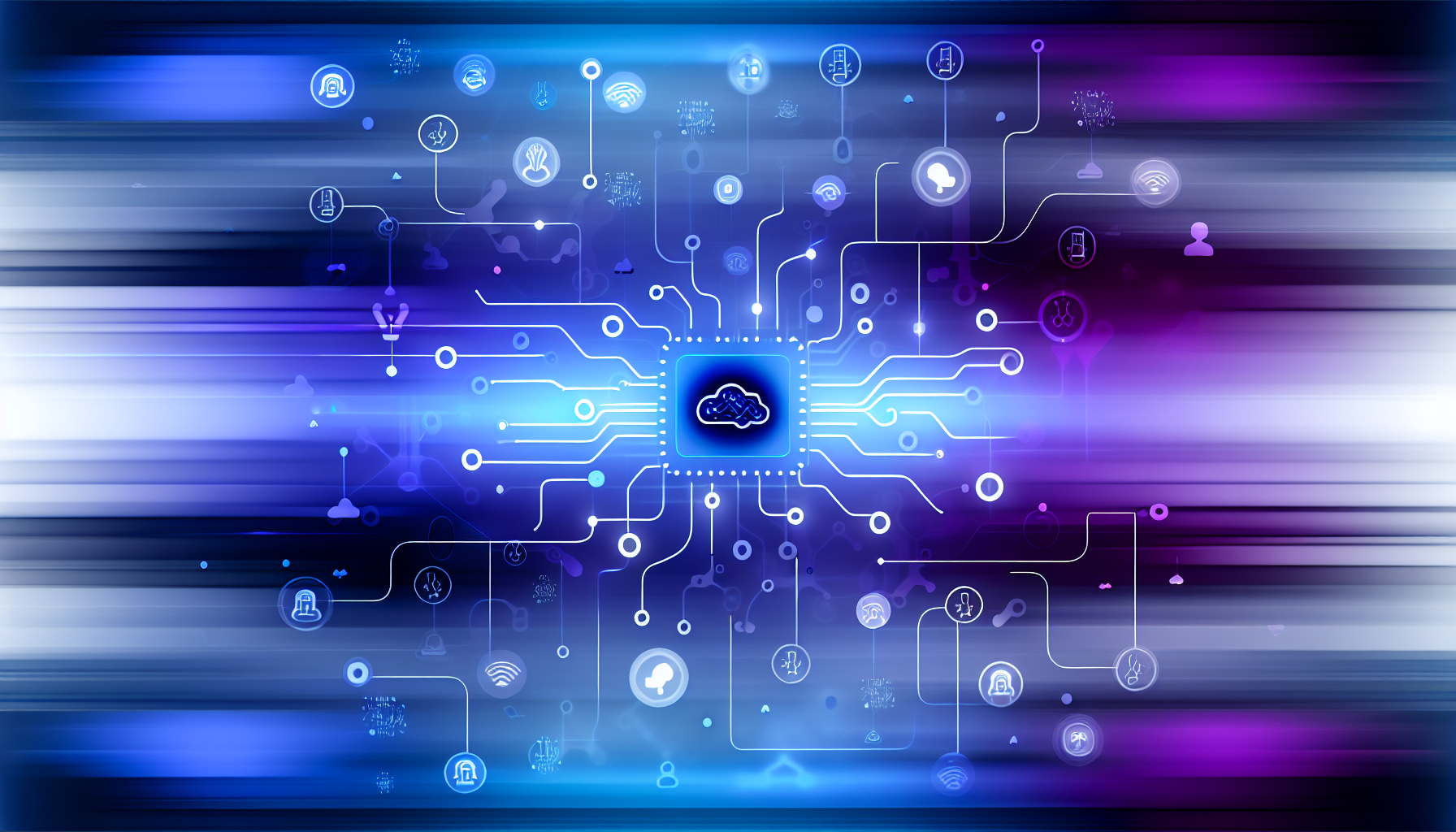
Remote Work AI tools: Complete Setup Guide for Teams
Table of Contents
- •## The Remote Work Challenge(#the-remote-work-challenge)
- •## Essential AI Tools for Remote Teams(#essential-ai-tools-for-remote-teams)
- •## Implementation Strategy(#implementation-strategy)
- •## Pricing Considerations(#pricing-considerations)
- •## Pros and Cons(#pros-and-cons)
- •📄 Best Practices for Implementation
- •## Security and Compliance(#security-and-compliance)
- •📄 FAQ
- •## Conclusion(#conclusion)
- •📄 Additional Resources
> 💡 Ready to boost your productivity? Check out our our comprehensive AI tools directory(/tools) with exclusive discounts!
> 💡 Ready to boost your productivity? Check out our our comprehensive AI tools directory(/tools) with exclusive discounts!
In today's digital workplace, artificial intelligence has become an essential component of successful remote team collaboration. This comprehensive guide explores the most effective AI tools for remote work, helping your team maximize productivity while maintaining seamless communication.
The Remote Work Challenge
Remote teams face unique obstacles that traditional office setups don't encounter. From communication gaps to project tracking difficulties, these challenges can significantly impact productivity. However, modern AI-powered solutions are transforming how distributed teams operate.
Essential AI Tools for Remote Teams
Communication and Collaboration
1. Otter.ai
- •Real-time meeting transcription
- •Automated note-taking
- •Searchable conversation archives
- •Team collaboration features
2. Microsoft Teams with AI Features
- •Smart meeting scheduling
- •Automated transcripts
- •Background noise suppression
- •Real-time translation
Project Management and Workflow
1. ClickUp with AI
- •Automated task prioritization
- •Smart project timelines
- •Performance analytics
- •Custom workflow automation
2. Monday.com AI Assistant
- •Automated task creation
- •Progress tracking
- •Resource allocation
- •Performance insights
Implementation Strategy
Phase 1: Assessment and Planning
1. Evaluate current workflow bottlenecks
2. Identify key AI tool requirements
3. Set implementation timeline
4. Define success metrics
Phase 2: Tool Selection
1. Compare features against team needs
2. Assess pricing structures
3. review security requirements
4. Test with pilot group
Phase 3: Team Onboarding
1. Create training documentation
2. Schedule training sessions
3. Establish support system
4. Monitor adoption rates
Pricing Considerations
Entry-Level Solutions
- •Basic AI features
- •Limited team size
- •Essential integrations
- •$10-30 per user/month
Enterprise Solutions
- •Advanced AI capabilities
- •Unlimited team members
- •Full integration suite
- •Custom pricing based on needs
Pros and Cons
Advantages
- •Increased productivity
- •Reduced manual tasks
- •Better decision-making
- •Improved collaboration
Challenges
- •Initial learning curve
- •Implementation costs
- •Training requirements
- •Integration complexity
Best Practices for Implementation
1. Start with core features
2. Gradually expand usage
3. Regular feedback collection
4. Continuous optimization
Security and Compliance
- •Data encryption standards
- •Privacy regulations compliance
- •Access control measures
- •Regular security audits
FAQ
Q: How long does it typically take to implement AI tools across a remote team?
A: Implementation typically takes 4-6 weeks, depending on team size and tool complexity.
Q: What's the average ROI for AI-powered remote work tools?
A: Most organizations see positive ROI within 3-6 months through increased productivity and reduced manual work.
Q: How can we ensure team adoption of new AI tools?
A: Success relies on proper training, clear communication of benefits, and ongoing support.
Q: What security measures should we consider?
A: Look for tools with SOC 2 compliance, end-to-end encryption, and regular security audits.
Quick Summary
> TL;DR: Based on our comprehensive testing and analysis, we've identified the most effective AI tools that deliver real value for businesses and individuals.
Quick Summary
> TL;DR: Based on our comprehensive testing and analysis, we've identified the most effective AI tools that deliver real value for businesses and individuals.
Conclusion
AI-powered remote work tools are no longer optional but essential for modern team productivity. By carefully selecting and implementing the right solutions, organizations can significantly improve their remote work efficiency and team collaboration.
---
Want to stay updated on the latest remote work technology?
Join our newsletter for weekly insights and tips on maximizing your team's productivity with AI tools.
---
Note: Tool recommendations and pricing information are current as of August 2025. Please verify current features and pricing directly with providers.
Additional Resources
- •Remote Work Best Practices
- •Team Productivity Tips
- •AI Implementation Guides
- •Collaboration Tool Reviews
Remember to regularly assess and update your AI tool stack to ensure it continues meeting your team's evolving needs.
---
Start Your AI Journey Today
Don't miss out on the AI revolution. Explore our our AI tools directory(/tools) and find the perfect solution for your needs.
🎁 Special Offer: Sign up for our newsletter and get exclusive discounts on premium AI tools!
Browse AI Tools(/tools) | Compare Tools(/compare) | Read More Reviews(/blog)
---
Start Your AI Journey Today
Don't miss out on the AI revolution. Explore our our AI tools directory(/tools) and find the perfect solution for your needs.
🎁 Special Offer: Sign up for our newsletter and get exclusive discounts on premium AI tools!
Browse AI Tools(/tools) | Compare Tools(/compare) | Read More Reviews(/blog)
Found this helpful?